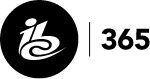NFS over RDMA boosts storage performance for M&E workflows

We are in a new golden era of content creation writes Gregory Shiff. The explosion of streaming services has brought an unprecedented volume of new and amazing media. Production, post-production, visual effects, animation, finishing: everyone is booked solid with work. The expectations for this content are higher than ever, with ...
Read the full article
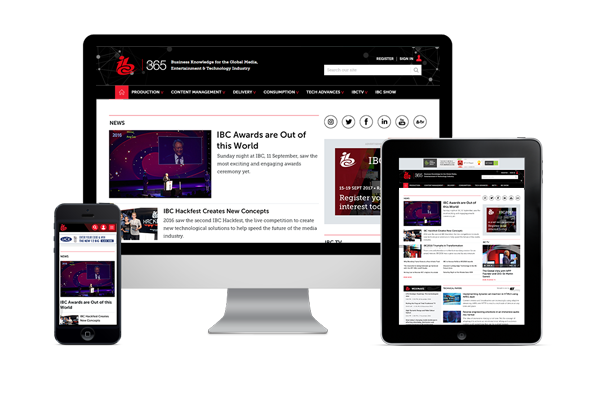
Sign up to IBC365 for free
Sign up for FREE access to the latest industry trends, videos, thought leadership articles, executive interviews, behind the scenes exclusives and more!
Already have a login? SIGN IN